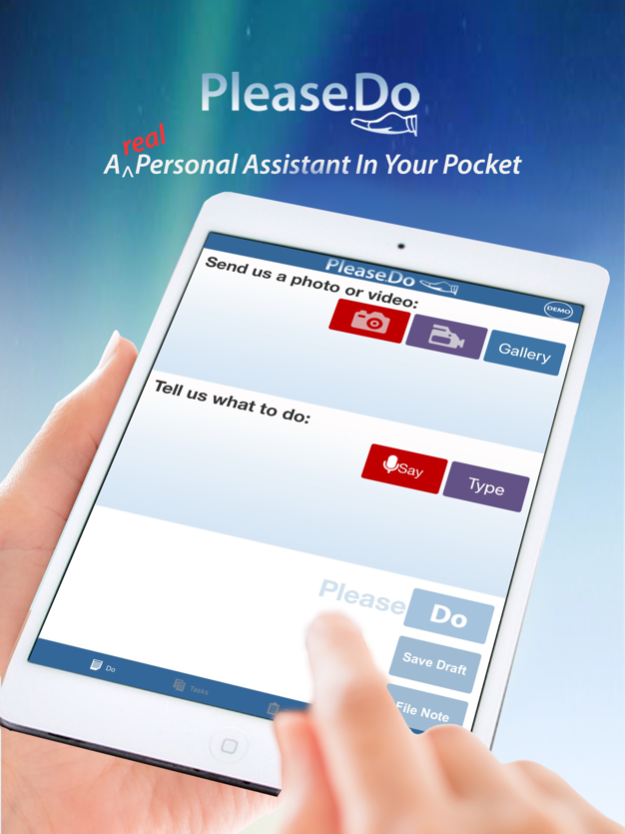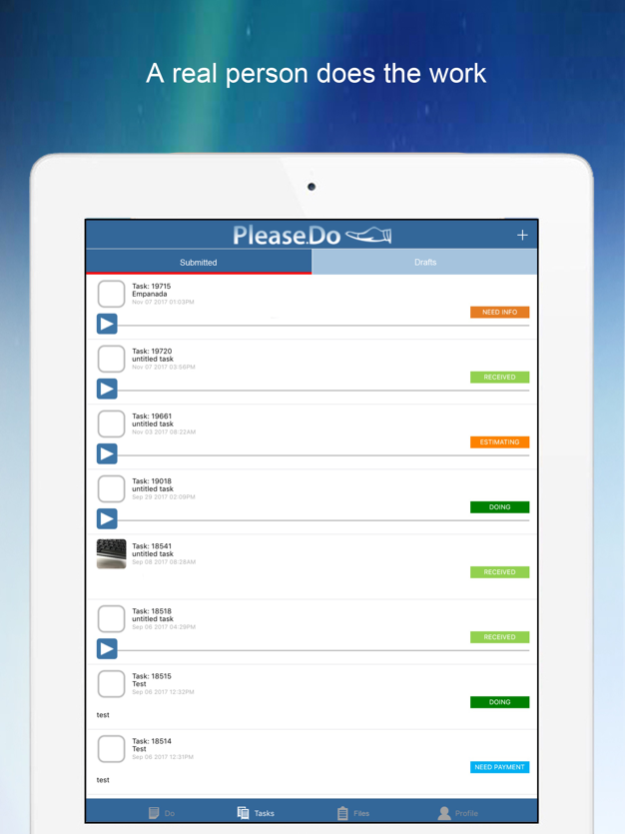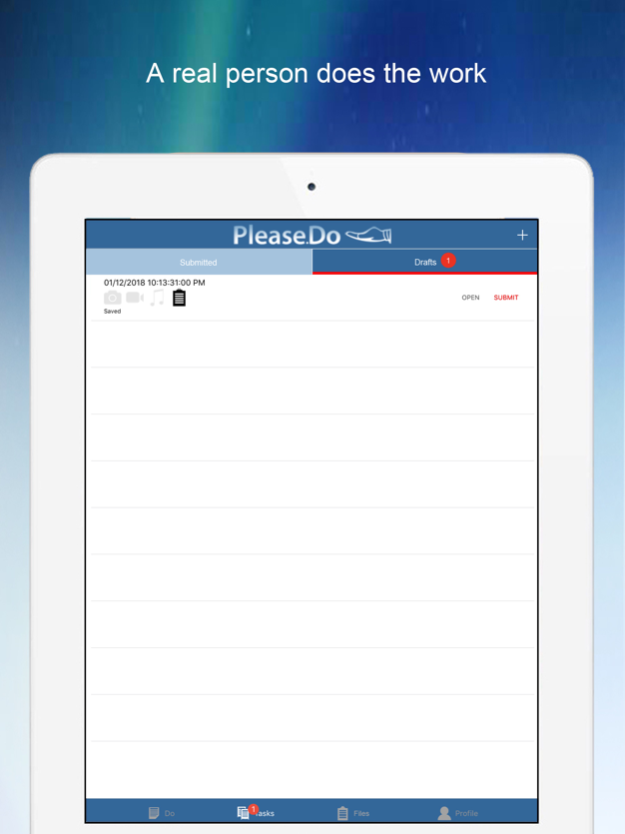Please.Do Personal Assistant 2.6.2
Free Version
Publisher Description
Please.Do allows you to easily send instructions to a “Doer” – a real administrative assistant who could be anywhere in the world – for a fee of $.25 per minute of work-time for simple tasks. It’s a “Personal Assistant in Your Pocket.” It’s especially useful when you are on the run or when you are extremely busy and need to focus on more important things.
How it works:
Send us a photo or video of something and then tell us what to do – either by typing or saying the instructions. Your Doer will email you the results. We’ll give you an estimate and ask for your go-ahead first, unless the task is really tiny in which case we’ll just do it and then ask for payment.
Please.Do can:
Transcribe written notes – from a photo of your pad.
Create Outlook contacts – from photos of business cards
Do expense reports – from photos of receipts and a spoken description of the trip.
Do research – from a spoken request.
Enter records in a database – from a photo of a form.
Be creative.
Pricing:
Simple tasks will cost $0.25 per minute of work-time, including the time to coordinate. Let's say you take a picture of eight business cards and ask for Outlook contacts. If it takes five minutes, your cost would be $1.25. More complex tasks will cost more but will still be charged on a per minute basis.
What our beta testers have to say:
"I needed a helper to do the research I didn't have time to do myself, Please.Do got the task done while I slept." – Charles Johnson, Technology Expert
“Please.Do helped me through those times when my assistant was on leave. It’s definitely the best productivity app since it lets me stay focused on more important things instead of worrying if the restaurant kept my lunch meeting reservation or creating simple PowerPoint presentations.” - Dave West, CEO
“I love Please.Do! I asked them to create vector files of my sketches which I needed for a graphics project. I met my deadline with their help. Thank you guys for all!” – Andrea Mattos, Multimedia Graphics Expert
“Please.Do. Please do. Pleasedo. No matter how you write it or say it, they get stuff done (I needed them to look for these cute cake toppers that were so hard to find). I’m hooked to always turning to them when I hear myself saying ‘Please do this for me’.” –Amor de Castro, Busy Mom
"I was amazed by the response time of PleaseDo, they transcribed and emailed me my notes within an hour of submitting the Task - and there were no errors (even with my lousy handwriting). These guys are good. PleaseDo gets the job done!" - Charlie Mullaney, Student
Jan 20, 2020
Version 2.6.2
Minor bug fixes
About Please.Do Personal Assistant
Please.Do Personal Assistant is a free app for iOS published in the Office Suites & Tools list of apps, part of Business.
The company that develops Please.Do Personal Assistant is Civicom, Inc.. The latest version released by its developer is 2.6.2.
To install Please.Do Personal Assistant on your iOS device, just click the green Continue To App button above to start the installation process. The app is listed on our website since 2020-01-20 and was downloaded 3 times. We have already checked if the download link is safe, however for your own protection we recommend that you scan the downloaded app with your antivirus. Your antivirus may detect the Please.Do Personal Assistant as malware if the download link is broken.
How to install Please.Do Personal Assistant on your iOS device:
- Click on the Continue To App button on our website. This will redirect you to the App Store.
- Once the Please.Do Personal Assistant is shown in the iTunes listing of your iOS device, you can start its download and installation. Tap on the GET button to the right of the app to start downloading it.
- If you are not logged-in the iOS appstore app, you'll be prompted for your your Apple ID and/or password.
- After Please.Do Personal Assistant is downloaded, you'll see an INSTALL button to the right. Tap on it to start the actual installation of the iOS app.
- Once installation is finished you can tap on the OPEN button to start it. Its icon will also be added to your device home screen.